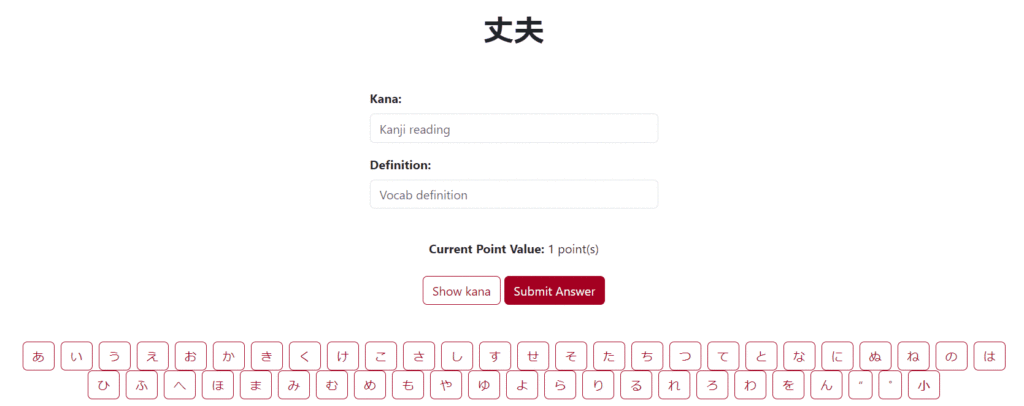Kotoba Kards has a built in Japanese keyboard, that way you can practice your Japanese even if you don’t have a Japanese keyboard installed.
If you’ve never used a Japanese keyboard before, it can be a little intimidating. Plus, traditional Japanese keyboards function differently between computers and mobile devices, so Kotoba Kards might be a bit different even if you’ve used a Japanese keyboard before.
The Primary Kana
The Kotoba Kards Japanese keyboard offers buttons for each of the 46 different kana. To insert one of the primary kana into the hiragana input field, simply click the appropriate button.

TenTen (“) and Maru (˚)
To get the TenTen or Maru versions of the primary kana , simply click the associated primary kana, and then click the TenTen or Maru button.
For example:
- が: Click the か button and then click the TenTen button (“)
- ぽ: Click the ほ button and then click the Maru button (˚)
Note: TenTen and Maru are the “colloquial” terms. They’re formally known as Dakuten and Handakuten respectively.
Small Kana
Similar to the TenTen and Maru buttons, to get the small form of kana, simply click the primary kana and then click the Chisai (小) button.
For example:
- けっこ:
- Click the け button as normal
- Click the つ button and then click the Chisai button (小)
- Click the こ button as normal
- きゃ:
- Click the き button as normal
- Click the や button and then click the Chisai button (小)
Note: The contracted sounds made by combining traditional kana with the small versions of や, よ, and ゆ are referred to Yōon. The small つ used to mark double consonants is referred to as Sokuon.
Putting It All Together
Utilizing the primary kana plus the TenTen, Maru, and Chisai buttons should allow you to type any needed kana. See it action below.